Social Media #
If enabled in the plugin settings, Facebook, Twitter, and Schema.org video search engine metadata will be generated for your videos. If your site supports https, your videos can play directly in the Facebook timeline or on Twitter. Twitter requires whitelisting for each domain that provides player cards so you will be required to request whitelisting using the Twitter Card Validator tool. Once you’ve installed the plugin and enabled the Twitter Cards setting, go to the Twitter Card Validator, enter a secure URL from your site that has a video embedded using this plugin, click “Preview card” and you’ll probably see a warning that your site isn’t whitelisted. Request whitelisting and Twitter should approve you fairly quickly. Enabling the Facebook or Twitter metadata options will override Jetpack’s corresponding metadata whenever a video is embedded on the page. However, your theme or SEO plugins might generate their own metadata that could conflict with this plugin’s.
Embed videos on other sites #
you can use an iframe like this
<iframe src='https://www.kylegilman.net/?attachment_id=2897&videopack[enable]=true' frameborder='0' scrolling='no' width='640' height='360' allow='autoplay; fullscreen'></iframe>
If you enable oEmbed provider data in the plugin settings, the URL of a post with a video shortcode in it or the URL of the video’s attachment page will be converted to an embedded video on sites that allow oEmbed discovery. For example
https://www.kylegilman.net/2011/01/18/video-embed-thumbnail-generator-wordpress-plugin/
is the URL for this plugin on my website, but it has the oEmbed header for the video embedded in it so the URL will be converted to an embedded video on sites with oEmbed discovery enabled. WordPress limits oEmbed providers to an internal whitelist for security reasons. This plugin has an option to enable oEmbed discovery for users with the unfiltered_html capability.
Customize playback #
Using the `kgvid_video_embed` query string any of the following options will modify playback: auto_res, autoplay, default_res, fullwidth, gifmode, height, loop, muted, nativecontrolsfortouch, pixel_ratio, resize, set_volume, start, width
Example:
https://www.kylegilman.net/portfolio-item/bronx-warrants-pilot/?videopack[start]=29&videopack[autoplay]=true
autoplays the embedded video and starts 29 seconds in.